Epson Projectors with Crestron RoomView / Connected Control and Adobe Flash Player
Description:
This knowledge base article is for Crestron RoomView / Connected compatible Epson projectors.
Adobe announced the end of Flash Player by the 31st of December, to which Flash will not be available to download from the Adobe website, and web browsers will notify users to remove the plugin or flash player support by this date.
Without the Adobe Flash player plugin, when connecting and selecting the RoomView option from the browser, users will not be able to access the content shown below.
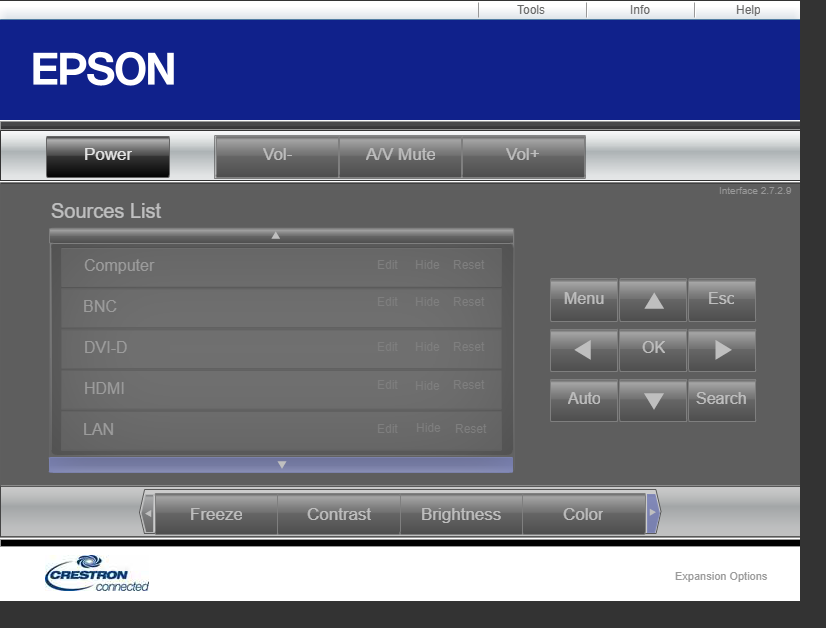
It’s important to note that existing Crestron systems will continue to control the Epson projector providing there is no change to the existing configuration. However, as Flash will have been uninstalled or removed, the configuration of the connection between Crestron control processors and Epson projectors will not be available.
| For example, this will be an issue for new installations of projectors, after a projector reset, or configuring a projector to a different Crestron system. |
Solution:
For current Epson projectors, a firmware will be available from February 2021 onwards. In this update the RoomView function will be removed and the following key configuration settings shown below will move to the projector’s OSD menu.
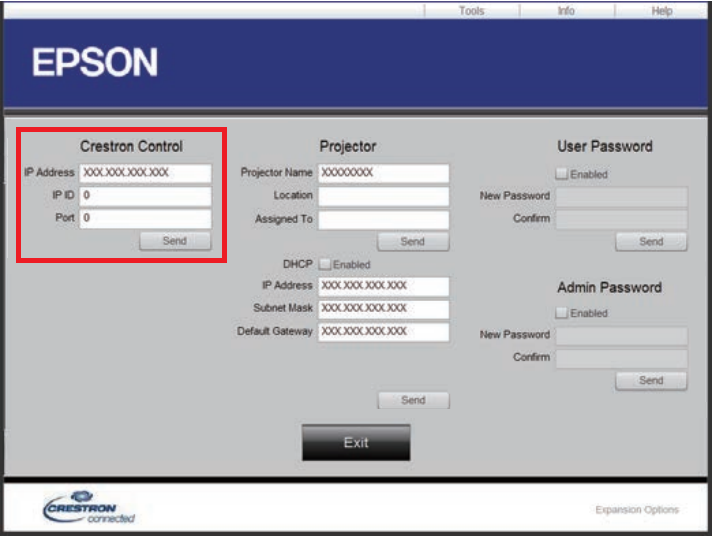
CRESTRON CONTROL:
- Control System IP Address / Hostname
- IP ID
- Port number
These settings will be moved to the following locations:
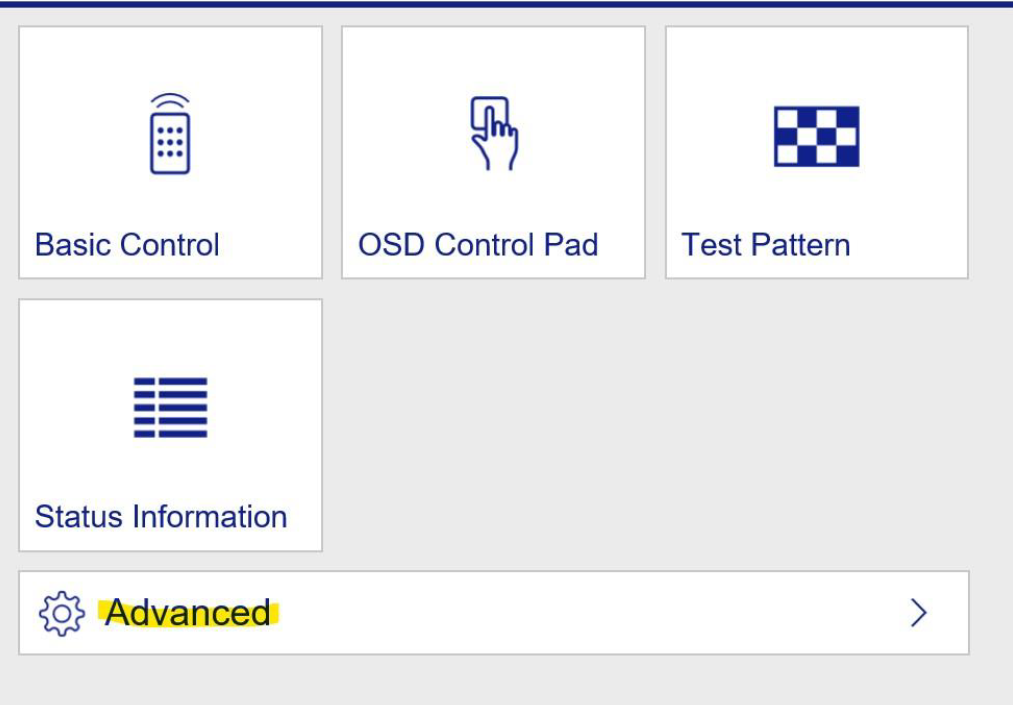
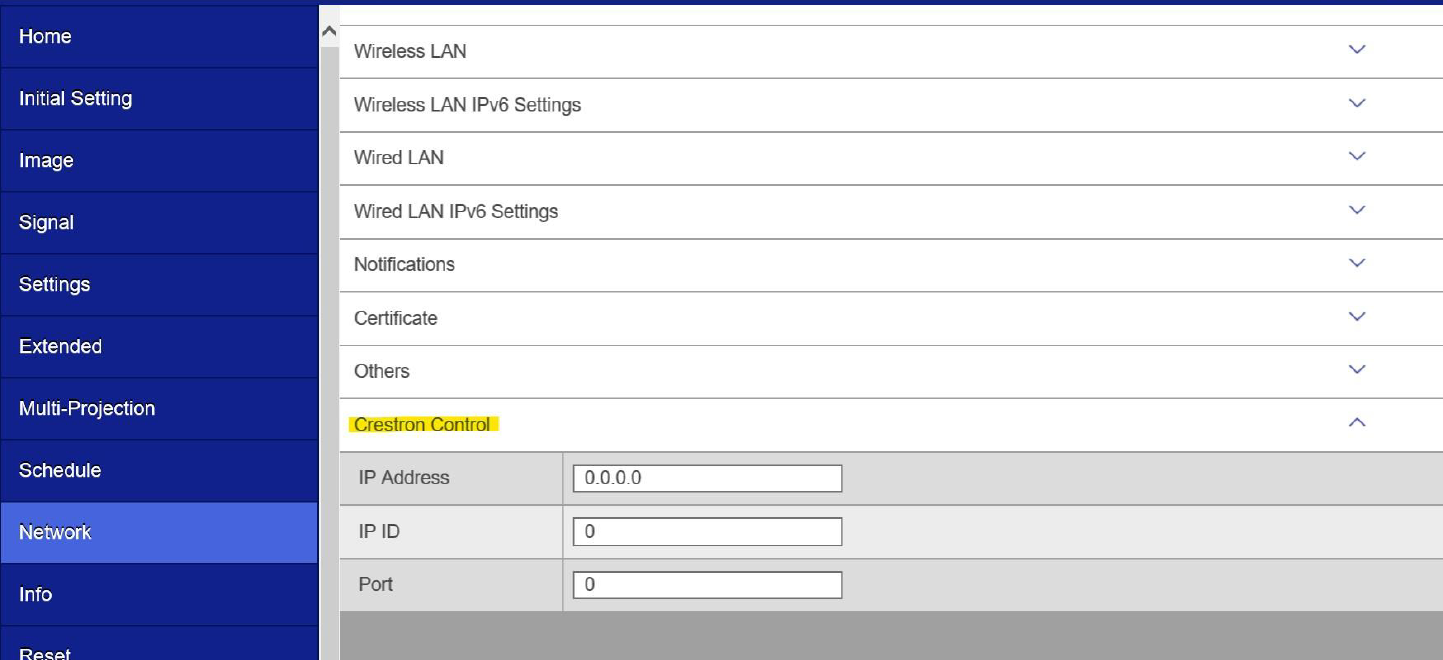
The list of projectors that will receive a firmware update is at the end of this article.
Please continue to visit this support page for the most up-to-date information and the latest firmware downloads.
Alternative Solutions
A number of alternative solutions are available in order to continue using the Crestron RoomView, these are listed below.
-
Contact HARMAN, Adobe's official distribution licensing partner of Flash. HARMAN are available to provide Flash Player licensing support after the end of life date plus any other additional services.
HARMAN - Flash Player Support Program for Enterprise: https://services.harman.com/partners/adobe
-
The standalone player for Flash that is utilized by developers is currently available, this can be used to open the Crestron interface panel on the projector.
 Note:
Note:This tool may be removed at some point in time, it is therefore recommended to download it as soon as possible.
To use the tool, see the instructions below:
-
Download the Flash player tool named “Download the Flash Player projector” from the link below:
https://www.adobe.com/support/flashplayer/debug_downloads.html -
Enter the URL of the Crestron interface from the standalone Flash player. (Where [projector.ip] should be the Epson projector’s IP address)
Crestron Connected:
http://[projector.ip]/CrestronConnected/CrestronUI.swf
Crestron RoomView:
http://[projector.ip]/RoomView/CrestronUI.swf
-
Download the Flash player tool named “Download the Flash Player projector” from the link below:
-
See the links below for further information, this also contains some information for extending Flash playback support, however this may no longer be available:
Adobe - Flash Player EOL FAQ for Consumers:
https://www.adobe.com/products/flashplayer/end-of-life.htmlAdobe - Flash Player EOL FAQ for Enterprise:
https://www.adobe.com/products/flashplayer/enterprise-end-of-life.htmlMicrosoft - Update on Adobe Flash Player End of Support:
https://blogs.windows.com/msedgedev/2020/09/04/update-adobe-flash-end-support/Mozilla Firefox Browser - End of support for Adobe Flash:
https://support.mozilla.org/en-US/kb/end-support-adobe-flash
Firmware Release Schedule for supported Epson projectors.
| Model | Expected Firmware Release Date |
|---|---|
| EB-L400, EB-L500W, EB-L510U, EB-L610, EB-L610W, EB-L610U, EB-L615U | 15th February 2021 |
| EB-L1100U, EB-L1200U, EB-L1300U, EB-L1405U, EB-L1490U, EB-L1495U, EB-L1500U, EB-L1505U | 25th February 2021 |
| EB-L1500UH, EB-L1505UH, EB-L1715S, EB-L1710S, EB-L1750U, EB-L1755U | 1st March 2021 |
| EB-G7000W, EB-G7100, EB-G7200W, EB-G7400U, EB-G7500U, EB-G7805, EB-G7905U | 4th March 2021 |
| EB-L1060U, EB-L1060W, EB-L1070U, EB-L1070W, EB-L1075U | 8th March 2021 |
| EB-975W, EB-2040, EB-2065, EB-2140W, EB-2155W, EB-2165W, EB-2245U, EB-2250U, EB-2255U, EB-2265U | 11th March 2021 |
| EB-5530U, EB-5535U, EB-5520W, EB-5510 | 16th March 2021 |
| EB-695Wi, EB-685Wi, EB-680Wi, EB-675Wi, EB-685W, EB-675W, EB-680, EB670 | 18th March 2021 |
| EB-L25000U | 22nd March 2021 |
| EB-L20000U, EB-L20002U, EB-L12000Q, EB-L12002Q | 25th March 2021 |
| EB-1470Fi, EB-1480Fi, EB-1485Fi | 29th March 2021 |
| EB-1460Ui, EB-1450Ui, EB-696Ui, EB-1440Ui | 31st March 2021 |
| EB-1470Ui, EB-710Ui, EB-700U, EH-LS100 | 7th April 2021 |
The firmware will be available to download from the specific product software download page.
The firmware release dates listed above are subject to change.